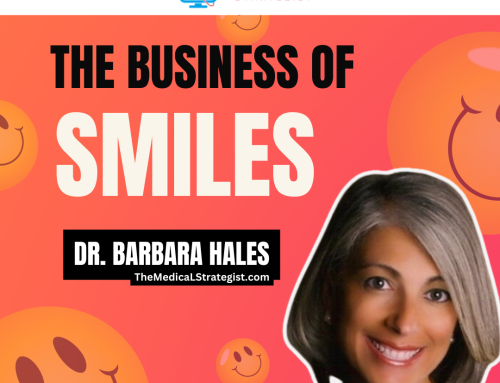Yesterday we discussed content curation:
- What is it?
- How to produce it
- What to curate
- When to create it
- Populating for blogs, newsletters and social media
If you missed it, you can go back after this to revisit the post.
At the point you may be saying, “This makes life easy” or “I’m sold”. If not, read on.
Benefits of curation
Curation is a great strategy for content marketing including strengthening one’s brand and boosting ranking with search engine optimization (for the top 3, Bing, Yahoo and Google). Additional benefits include:
- Authority and Thought leadership: You become the go-to person for solutions that people are struggling with.
- Indexing: The more content, relevant sources and incoming traffic you have, the greater the opportunity for search engines to index your web pages. Hence, more viewers are directed to your site.
- Backlinks, Increased Visibility and Affiliation: You’re now linked to name brands
- Presenting Yourself as a Server of others, not merely a seller: Instead of specific services and me-first marketing, you’re viewed as a topical authority and expert in your field.
- Social boost: You have many more resources to share on social, encouraging subscriptions, follows and engagement.
Take a look at this example from Curate which highlights the benefits of curation.

How to curate content
- Curata Its curation software is becoming an industry standard. Curate promotes itself as the “fastest way to find and share content gold.”
- Storify comes with a WordPress plugin that quickly allows you to move curated content directly to your CMS. You can scan visual storyboards to see the breaking news, blogs, hashtag campaigns and events are trending.
- BuzzSumo allows you to research by keywords and keyphrases to see what’s trending, who’s sharing it and how much engagement social posts are receiving. You can also set up automated alerts to be notified whenever new content in your topic area and share content directly from your BuzzSumo account through a Buffer integration.

- Feedly is mostly used for surfacing blog content and following industry insiders, while also providing integration features with Slack, Trello, Evernote and others.

- Twitter Lists is perfect for monitoring influencers and keeping trends organized by topic. Twitter categorizes the people and information you seek into lists so all content is at your fingertips.
If you still feel that you just don’t have the time or interest in creating content, no matter how it is done, you can still glean all the above benefits. Consider outsourcing it!
Contact Barbara@TheMedicalStrategist for a free 30 minute consultation and we can discuss your needs.