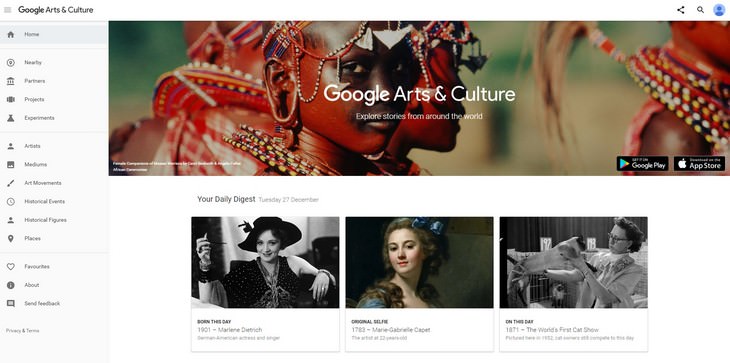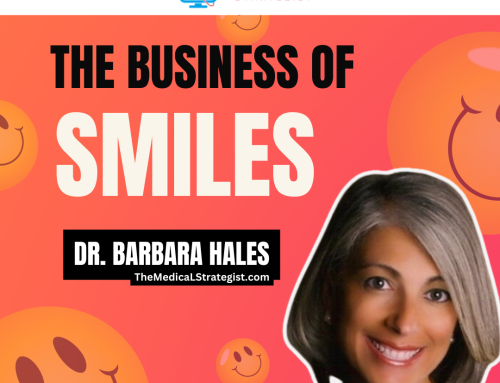Everyone knows that Google is a search engine and most of the world is using it to “Google” or surf the web for information. What you might not know is that Google is an incredible site offering a wide variety of helpful services besides information with tools that help make you more effective when trying to promote your medical or dental practice.

Google Tools
Just sign in to the same Google account on both the phone and the laptop to use this feature and save papers on your phone wherever you are. Once you get home, and the kids are safely tucked into bed or you’ve gone through your mail, you can now click “My library” on your laptop to get to your reading list.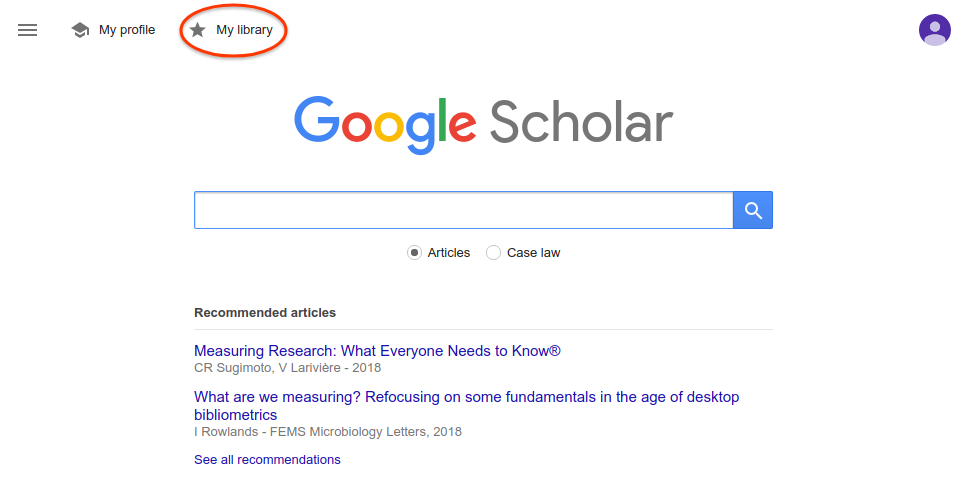
2. Google Keep
If you love to jot down notes wherever you are when you are struck with inspiration and good ideas come to you or you compile a to-do list in your mind, you now don’t have to worry about where the notes are (invariably left at the office if you are home and vice versa).
- Create new label
- Archive
- Trash
- Settings
- Send Feedback
- App downloads
- Keyboard shortcuts
Keyboard shortcuts:
| Navigation | |
|---|---|
| Navigate to next/previous note | j / k |
| Move note to next/previous position | shift + j / k |
| Navigate to next/previous list item | n / p |
| Move list item to next/previous position | shift + n / p |
| Application | |
| Compose a new note | c |
| Compose a new list | l |
| Search notes | / |
| Select all notes | <Cmd> + a |
| Open keyboard shortcut help | ? |
| Send feedback | @ |
| Actions | |
|---|---|
| Archive note | e |
| Trash note | # |
| Pin or unpin notes | f |
| Select note | x |
| Toggle between list and grid view | <Cmd> + g |
| Editor | |
| Finish editing | <ESC> |
| Finish editing | <Cmd> + Enter |
| Toggle checkboxes | <Cmd> + Shift +8 |
3. Think with Google
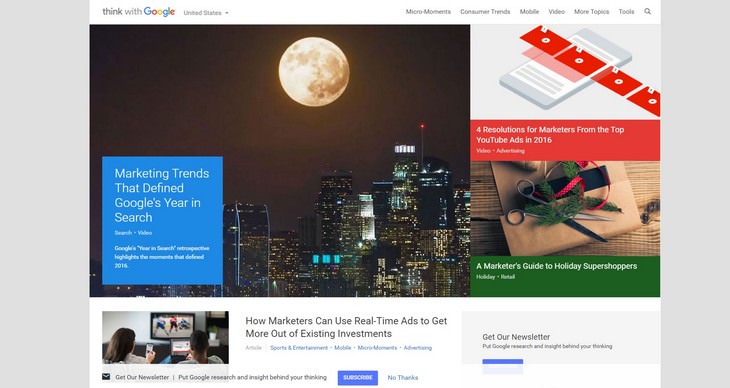
4. Google Trends

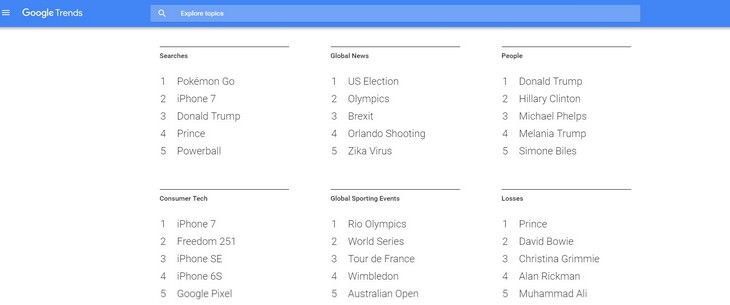
Whether it is a blog post, landing page, webinar or digital newsletter, images help define your work, captivate your audience and help engage your viewers. Now you can obtain high-quality works for viewing.
The Google Art Project has been put together with the aim of making high-resolution artwork available freely. The photographs are sourced from some of our planet’s finest museums and cultural institutions.