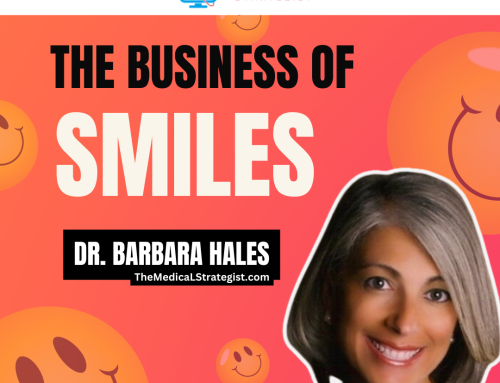Google Analytics is crucial for your success. If you run your own practice, it is a must.
It is a completely free tool from a company with tons of data and resources. Why not leverage that for your own goals and objectives?
Flex Your Muscles with Google Analytics
Analysis is crucial to surviving and helps you in today’s digital world, to leverage your data. Use it correctly and you’ll watch your practice grow.
Google Analytics will give you insight into the audience who want to engage with you and wants to know more about the information that you have to share. It will inform you of which topics were a turn on and which ones were a turn off, how much time if any that your visitors spent on each page, which ones got the lowest bounce rates, which browser your audience uses most, where they are located and much more!
Google Analytics in 6 easy steps
![image of Google Analytics sign up page for article An Entrepreneur's Guide to Google Analytics [Infographic]](https://3bonlp1aiidtbao4s10xacvn-wpengine.netdna-ssl.com/wp-content/uploads/2018/04/GoogleAnalyticsSetUp.png)
Step #1: Create an Account
![image of Google Analytics for article An Entrepreneur's Guide to Google Analytics [Infographic]](https://3bonlp1aiidtbao4s10xacvn-wpengine.netdna-ssl.com/wp-content/uploads/2018/04/GoogleAnalyticsSignUp2-1024x482-1024x482.png)
Create an account or log into an existing one with Google Analytics. Then add the URL you want to track. A tracking code is given to you after you have entered the data on the screen above, which enables Google to crawl your website and provide you with insightful data. Don’t forget to add the code to your website.
![image of Google Analytics for article An Entrepreneur's Guide to Google Analytics [Infographic]](https://3bonlp1aiidtbao4s10xacvn-wpengine.netdna-ssl.com/wp-content/uploads/2018/04/GoogleAnalyticsTrackingCode-1024x530-1024x530.png)
Step #2: Embed the Code
Copy the tracking code and paste into the HTML code section of your website prior to the final closing <head> tag in the HTML. Once this is done, “Status: Receiving Data” pops up. This lets you know that Google is now actively crawling your site and gathering information. Initially, you will have to wait 1-2 days but then it is consistent.
![image of Google Analytics Home page for article An Entrepreneur's Guide to Google Analytics [Infographic]](https://3bonlp1aiidtbao4s10xacvn-wpengine.netdna-ssl.com/wp-content/uploads/2018/04/Google-Photo-2-1024x541.jpg)
Step #3: Take it for a run
Put it through its paces by becoming familiar with the available features. Click on the various tabs and sections to see the functionality and what it offers.
Here are some helpful features you might want to use for your site:
- See what people search for on your site (and keywords to get there)
- See where your most active and engaged audience is, and what attracted them
- Access what generates the most clicks on your website
- Determine your worst performing pages (so you know not to focus energy on this in the future)
- Determine whether you need to optimize for mobile
- Determine which campaigns and content bring more traffic to your site
Step #4: Separate the Good from the bad, and ugly
After you know what Google Analytics can do, you can start to leverage it for your business. Check out what topics and pages were engaging, the ones that people looked at and interacted with. Also important is to see the ones that no one wanted to spend time on so that you can deep-6 those and not spend additional time on those topics.
Check out SEO initiatives, content, videos and images that caught attention to your visitors.
If you don’t compare the insights Google provides, then you can’t make changes. But you also need to test different types of content for more data. When you diversify your content, you can gain more audience insights.
![image of Audience Overview in Google Analytics for article An Entrepreneur's Guide to Google Analytics [Infographic]](https://3bonlp1aiidtbao4s10xacvn-wpengine.netdna-ssl.com/wp-content/uploads/2018/04/Google-3-1024x537.jpg)
Step #5: Be vigilant about traffic and Audience Interaction
Google can show you where people access your site, when they are on, and the time they spend on your site, along with the time specifically on each page and how they navigated them. See the categories that the data is sorted out into as:
- Users
- New Users
- Sessions
- Number of Sessions per User
- Page views
- Pages/Sessions
- Average Session Duration
- Bounce Rate
The “bounce rate” is how quickly someone leaves a page or your site overall. That means you want to keep that number as low as possible. Writing engaging and consistent content helps to lower this rate.
Google helps with demographics along with which browsers, operating systems, and service providers are utilized by your viewers. To learn more about your audience, navigate the various tabs on the left under “Audience”. You need to know what appeals to them and what works or doesn’t.
Step #6: Be Consistent
Compare data over time, as well as A/B testing and more. You can see which kinds of content attract more people versus what content engages more people.
Hone in on a specific section of your audience with targeted content. Increase your content output overall or switch up the type of content you produce on certain days. Use an editorial calendar and slot information to be highlighted on particular days of the month.
![image of people on smart devices looking at graphs for article An Entrepreneur's Guide to Google Analytics [Infographic]](https://3bonlp1aiidtbao4s10xacvn-wpengine.netdna-ssl.com/wp-content/uploads/2018/04/hand-3253346_960_720.jpg)