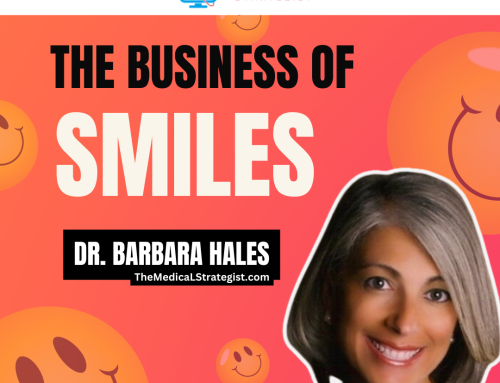Do you know the difference between WordPress themes and WordPress plugins? When should your medical practice website use a theme vs. the use of a plugin to solve a problem or add functionality?
Today, I hope to clear the confusion that you may have.

People are often confused about the different purpose between the two. It’s easy to see why the confusion arises since daily it seems, newer themes are including functions that are typically associated with plugins.
Inspect all the features that a theme has when selecting one in WordPress. If you are starting a new website or revamping an old one, knowing WordPress themes vs. plugins is key.
WORDPRESS THEMES VS. PLUGINS
Differences:
- Themes give the “look” or appearance of your site. This would include the design, layout, color schemes, and templates.
- Plugins provide your website with additional functions. While WordPress provides many functions, plugins enable you to do even more with your website.
WORDPRESS THEMES VS. PLUGINS FOR FLEXIBILITY
There are times when using a theme with built-in functions makes sense for you. However if you change themes down the line, then you will have to make sure your new theme also has that function, or solve that function with a plugin.
One of the biggest advantages WordPress offers is its scalability. It can evolve as your practice and website grows. There may be great themes available but I suggest using themes to give your website the appearance and feel that’s right for you, with plugins to make it function the way you want!
IS IT BAD TO HAVE THEMES DOING THE WORK OF PLUGINS?
WordPress is wonderfully flexible by adding/changing themes and plugins, which were meant to perform different functions. See this post on the 6 things to ask yourself before picking a WordPress theme
A big downside of a using a theme function that should be the job of a plugin, is that you can’t change the theme later without losing these functions. For example: let’s say your theme has some event calendaring functions and you already entered/collected some important data using those functions. Well, if you decide to switch that theme later, you might just lose all that… But if you were simply using a stand alone plugin to handle the event calendaring instead, switching themes should not create an issue for you.

Just Click & Type
No need to open up a settings panel to add text content. Just click onto your page and start typing!
Import & Export
Save layouts to your library for later use. Import, export, share and download layouts from the web.
Premade Layouts
Jump-start your design process by using one of the 20+ pre-made layouts that ship with the builder.
Examples on Divi’s site of Elements For Every Occasion
Ships With 20+ Layouts Templates
Divi comes with over 20 pre-made layouts right out of the box. These beautiful layouts can be used to jump-start your new projects, allowing you to build new pages in just a matter of minutes. Load them up, swap out the content and you are good to go! They are also a great way for new customers to learn the ins and outs of the Divi Builder.
There is a very responsive support team to help you implement Divi into your site.