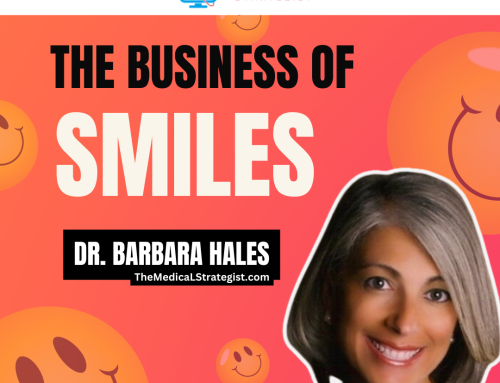In trying to grow your practice, perhaps you have started a blog which enables viewers and prospective patients to get valuable, relevant information and boosts your search engine rankings.
But, did you know that all your hard work can be taken away in a flash? That is why it is crucial to backup your work. So, today’s tip is how to backup your blog posts.

Backup Creator 3.0 ( http://www.backupcreator.com) is being featured today because it is helpful in backing up your site, cloning and protecting your website and WordPress blogs.
Benefits
- It is as simple as “point, click, relax”
- Instant backup is as easy as clicking on one button: downloads to your hard drive, or email to yourself
- It has Google Drive support: “store all of your backups and clones in a single off site location, making it simple and easy to manage and restore your sites from anywhere in the world
- Provides automatic scheduling: “Set up your backup schedule one time and then let Backup Creator do the rest of the work for you. No files to upload, no cron jobs to setup, no FTP required. Just select your schedule and your done”
- Instant restore to any source: “Instantly restore your website or WordPress blog to any destination you like — copy it directly from another website, upload using your browser or even transfer from FTP, Amazon S3, Dropbox, or Google Drive”
Backups:
These are available in several locations.
- Amazon: Add extra protection to your WordPress backups: store them offsite on Amazon S3. Enter your Amazon S3 access key ID and secret access key, then tell Backup Creator what bucket to back your WordPress site to, and Backup Creator does the rest.
- Dropbox: “Add extra protection to your WordPress backups: store them offsite on Dropbox. Login to your new or existing Dropbox account and Backup Creator automatically stores your backups in a private folder.”
- Google Drive: “Add extra protection to your WordPress backups: store them offsite on Google Drive. Login to your new or existing Google Drive account and Backup Creator automatically stores your backups in a private folder.”
Additional Benefits
Other advantages include:
- Works effectively on membership sites
- Can restore your posts with a new host
- Easy
- Reliable
- Clones and sets up blog in a new location within seconds
- 2 options include availability for 5 sites or unlimited usage
This is definitely something to think about.
If you found this helpful:
click on the social icons and share the post with friends and colleagues. Thanks.