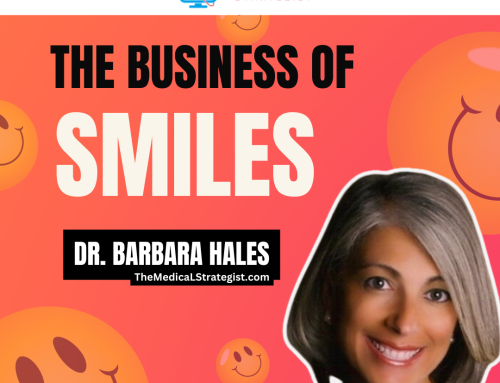The new Meaningful Use Rule states that at least 5% of your patient population must use your patient portal. What! You don’t have one?!!! If you don’t have one, or need to acquire a new one, here are some tips.
6 Tips for implementing a new portal:
1• Advertise the portal by posting signs, using telephone on-hold messages, distributing flyers and letters to patients,
and staff wearing buttons to promote patient portal adoption.
2• Make it everyone’s job to encourage using the portal, from front-desk and telephone staff to physicians. Develop
talking points for staff that encourage patients to sign up and use the portal.
3• Develop policies and procedures for response times for messages and systems for routing and responding to messages.
4• Phase in the portal rollout by pilot testing it with a few physicians or clinical sites first. Start by activating a few features
and rollout new features over time.
5• Minimize potential loss of patient interest by simplifying the registration process. Try bulk enrollment or having patients
register at kiosks in the clinic. Designate staff to assist patients and troubleshoot.
6• Educate patients about what kinds of communication are appropriate via the portal, how and when providers
will use messaging, and when to check the portal for lab results.
Source: National Learning Consortium Fact Sheet
August 2012
Getting your patients to log on to the portal of your electronic health record system and medical practice is a key component to patient engagement.

5 Ways to Encourage, Lure and Entice Your Patients into using the Portal
1)Walk them through
Patients may want to use the portal but because it is unfamiliar, they are hesitant to do so. Perhaps they hare not comfortable using a computer or are fearful. Take the patients through the logging on process and show them how to perform the tasks they do regularly.
2) Portal Tasks
When someone calls the office to make an appointment or to get their blood results, mention that they are tasks that the portal can do and that it would be more convenient for them. Take them through it and encourage them to use it the next time.
3) Address their Concerns
Ask patients who are not using the portal, why they do not. Review any concerns about using the portal with them and after a review, encourage its use.
4) Use it Yourself
Send as many communications to your patients as you can instead of calling them or sending letters. The more you use it, the more likely they will too. (in order to get your messages)
5) Incentivize
Promote the portal to all your current patients and new ones as they enter the practice. Extol the benefits of portal usage and provide rewards for using it. (e.g. FAQ or tip sheets)
Sign Up
Sign up in the box at the top left of the screen to continue getting tips and suggestions for your medical practice or health facility. See you at the next post!