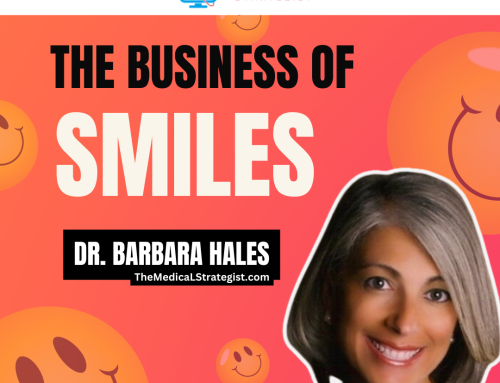Congratulations on addressing the elephant in the room- you need a working website for your medical practice or medical services.

Perhaps you finally realized that having your only website provided by Yelp or the insurance companies that you participate in was insufficient and left you without control of the information or maybe your present website just isn’t producing the results you were after.
Well, there are certain pages that you need within your new website and having them makes the difference between success and meh.
4 Essential Elements
Homepage
This page should not be confusing. It should have a navigation bar where people can see where you want them to move around your site. Your telephone number should be prominent and above the fold or scroll down. A sidebar with the office address and Google map is helpful. The homepage introduces you, your practice and your service. It showcases what the site is for when someone lands on it in simple terms with captivating images.
Call-to-action is what you want people to do when they land on your page. Is it to make an appointment, sign up for your newsletter, whatever you want the viewer to do-make sure that you have this on your page. After all, the goal is not to get people to just read your page but to take action after they have seen it.
About Page
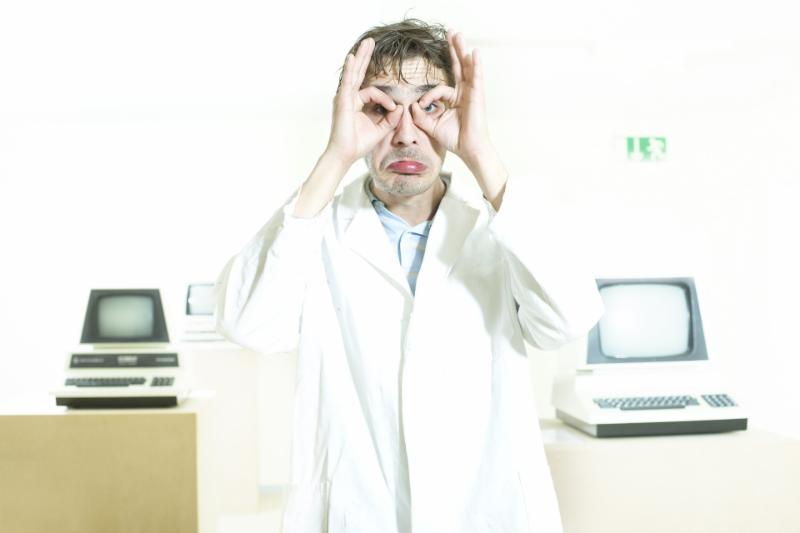 Introduce yourself. People want to know where you attended medical school, did your residency and any additional fellowships. They also want to know what hospitals you are affiliated with (and bonus points for throwing in any awards that you have received in your medical specialty).
Introduce yourself. People want to know where you attended medical school, did your residency and any additional fellowships. They also want to know what hospitals you are affiliated with (and bonus points for throwing in any awards that you have received in your medical specialty).
Also introduce your staff- who they are and what their job functions are. When prospective patients read this, they will feel that they know them. This puts patients at ease when they come for their initial appointment.
Services Page
Here’s where you shine. With each service, add photos and videos that enable the viewer to see the service benefits to them. E.g. before and after cosmetic surgery, before and after face lifts. Whatever service you provide, you can show the benefits rather than stating them so that the viewer can internalize them.
If you do consulting or telehealth, don’t forget to mention this and how a prospective patient can go about it.
Contact Page
List your practice telephone number; fax number and public office email addresses where you can be contacted. Add a physical mailing address with a map insert too.
A contact form enables your viewer to ask a question and show interest in your site. (Note- make sure to respond in a timely fashion!)
Blog
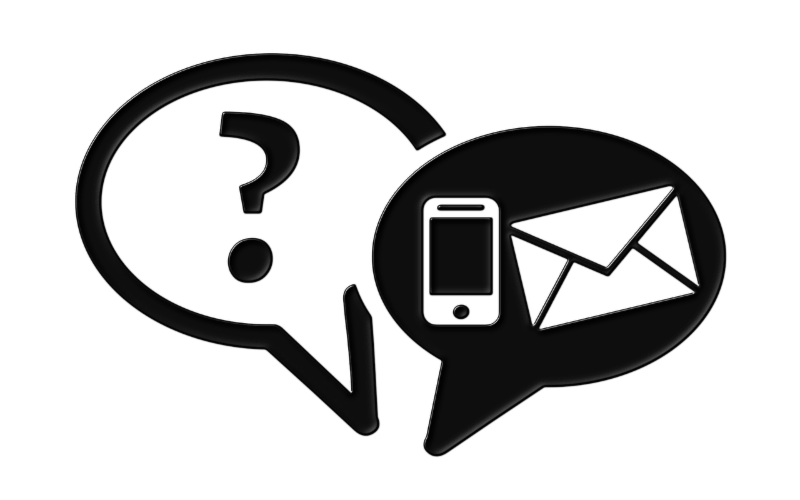 After your key pages have been created, adding a blog to your site enables you to constantly add material which:
After your key pages have been created, adding a blog to your site enables you to constantly add material which:
- Refreshes your site to your viewers giving them a reason to keep coming back
- A way to maintain your current patients, a way to attract new patients
- Helps you to rank higher in the search engines.
Write about common questions or concerns that your patients have frequently asked you. Include breaking medical news.
Buttons
 Hyperlink social media icons and RSS feed to your blog so that patients and viewers can share your information with friends and family.
Hyperlink social media icons and RSS feed to your blog so that patients and viewers can share your information with friends and family.
Mobile-enabled

Studies show that 90% of readers are now viewing websites through their smart devices like iPods or phones.75% of recipients will delete an email if it’s hard to read on a mobile device.
Still a bit overwhelmed? No worries, outsource it! I would be happy to discuss your needs with you and give you a free consultation. Call 561-325-9664 and we can get you started immediately!