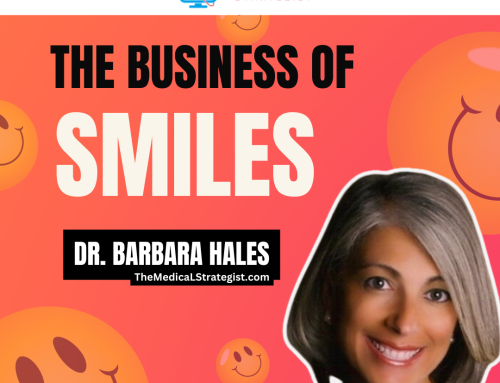Exchanging stories goes back to the cavemen days when they all sat around a fire, talking about the day, their experiences, their dreams. We may have progressed technologically and evolved a great deal since then, but we still like to hear stories.
Stories:
- Speak to us on a deeper level
- Help people get to know and understand us
- Make us feel connected
According to Kimberly Rotter, editor at Credit Sesame, “All web writing needs to tell the story.” And they say that a picture tells a thousand words. Especially with a barrage of daily information, adding visuals like photos, charts, infographics and videos, gets the information across, helps with understanding and garners attention.
Benefits of Storytelling for Professionals
Telling stories that patients can relate to along with images and videos helps with:
- Patients understanding what you are trying to convey ( preoperative/postop instructions, procedures, etc.)
- Boosting compliance
- Increasing patient satisfaction
- Attracting new patients and helps retain current ones
Structure of Your Story

Benko suggests starting with a basic narrative structure comprising three parts:
I. Intro
The intro has a “hook” that engages the readers and makes them want to keep reading. Maybe it is contrary advise, surprising information, a line that elicits emotions.
2. Plot
The plot discusses relevant information driving the story and keeps viewers engaged. It answers the “who, when, where, how, why and what” so that there is no confusion.
3. Call-to-action
The Call-to-action section directs the viewer to take a specific action. If the viewer has connected with the hero of the story, following the call to action is a natural reaction.
What do You Want to Convey?
Seeing this picture above, instantly garners attention. You think, wow, was anyone hurt badly? Did anyone die? Do I know the person involved? Is this the road that I drive? Will this traffic affect my daily commute?
You see, instantly with one picture how it elicits emotion and gets the reader to wonder about the article to follow and what information will be departed. Keep in mind though, that unless you are into insurance, cars or road safety, this is not the type of image that you want to post. However, a photo in sync with your services that instantly touches the type of viewer you want to attract is the same. Think of what you want to convey and the mood that you want to elicit.
“It’s even more impactful if an emotional component is included,” says Benko. For instance, if it’s fresh data that reveals a striking trend, you’ll want the infographic to elicit surprise. Identify the emotional pull and select the data and words to stress this.
**Consider the message or point that you want to stress and then create the narrative accordingly with supportive data and information.
With this strategy, you can create a compelling story adding visuals.
Share
If you’ve learned anything today, please share this post with your friends and people that you feel can benefit by it.