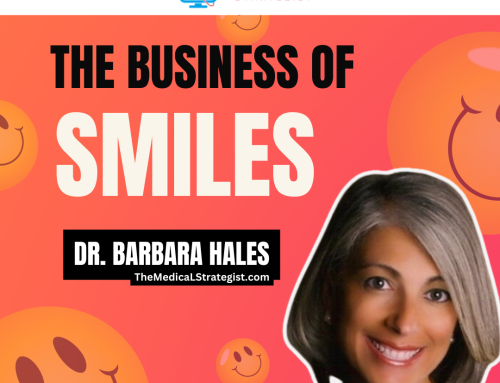This is the year of the EHR switch! Have you heard this before? Over the last few years, we read about how doctors want to switch their electronic health record systems because of frustration and inefficiencies.
This is not something new. A study of 4279 doctors reported that contentment with their digital record systems tanked between 2010-2012 along all types of practices and specialties. One must consider is it due to flaws in the system or merely the way the medical facility is using it.
Knowing the pitfalls of EHR use can save a lot of angst.
Here is a checklist to prevent you from “falling down the rabbit hole”.
- Not having any interfaces
With meaningful use mandates in place, all digital systems must be able to communicate with pharmacies (for electronic prescribing of medications), laboratories (to retrieve results), radiology offices (for Xray images). If results are received from referrals by fax and scanned separately into the chart, it not only adds to time spent on charting, but also the results may not appear in the appropriate section of the chart itself. Results can then be missed on viewing the record.
Consider intercommunication programs that can also insert data from medical devices like EKG machines and health apps, as well as satellite offices.
Many vendors still have no interfaces in their basic packages. Negotiate for this or download software programs that will provide you with interfacing functionality.
Not purchasing interfacing will also be a very costly mistake if the ICD-10 coding is not included or billing can not be done at the time of the visit.
- Information falling through the cracks
Having paper and digital charts for the same patients due to insecurity about the EHR system should send up danger signals. A lack of reliance on the system will translate to data that appears in one place but not another so that the complete picture is unavailable when assessing patients for their conditions and treatment options.
- Lack of training
5 Questions to consider here.
1) Who will get the training?
Think of everyone who documents patient transactions throughout the course of the day. If you train the office manager and the doctor, what about the nurse that takes the history, gets the reports and does the vital signs? What about training them and not the doctor? How will information about the physical examination be entered at the time of the visit?
2) Will the training cover all the “bells and whistles” that the system provides or only the patient encounters?
Data entry and retrieval is so much more than an office visit. Especially with transfer of information from patient portals, all staff including the doctors, must know all the programs built into the system that has been purchased.
3) Will the training be done on site, a different location or only virtually?
Some vendors only offer training through computer programs (which they state are advantageous because they can be done at home without having down time from office hours or having to close the office for training sessions elsewhere). However, having onsite training allows the salespeople a look generic name of ventolin nebules into how the office is using the system and can make recommendations or corrections at the time of use. The vendor can also see what demands a specific office needs for computer efficiency.
4) Is the training enough time and comprehensive enough?
There is a tremendous learning curve for any healthcare provider or medical professional when starting on a new system. A few hours and a pat on the back will not be enough to absorb all the components of that the digital system.
5) Will there be updates to the training?
While some training is offered at the time of a system purchase, a lack of instruction may occur when updates are done to the system.
Rosemarie Nelson, a consultant for MGMA (Medical Group Management Association) (MGMA) feels that training is a big issue with doctors not getting or interested in pursuing sufficient training as long as the office visit is taken care of. She sates:
“Now they can do a visit, but they don’t know how to optimize what happens between them and their nurse all day,” Nelson says. “They don’t know how to use the inbox. They don’t see what all the possibilities are.”
- Having a generic system that’s not specific to your niche
Having a system geared to the specialty of your practice will enable your program to comprehend the terminology specific to your niche. It will also be enabled to suggest the appropriate tests and treatment options.
- No references
Have you spoken to physicians who are currently using the same system that the vendor is selling? What are the drawbacks of the system? Is your practice similar to the referral one?
A good way to determine if the practice management system within the EHR is to visit the referral sites if possible.
- Reliance on shortcuts
Fortunately the “copy and Paste” practices have largely been eliminated from the initial systems. Mistakes abounded, like normal size uterus for a male patient when copying all the systems that are “within normal limits”.
- Lack of Support
Once the ink is dry on your contract, the vendor has you. How are you getting support for this expensive and comprehensive program? Will you get it only during business hours? Is it a virtual assistant or only a help button with information to read? Can you get a real person to walk you through your problems? Is that help available 24/7, 365? Will you have to pay for the support once the initial purchase period is through? These are all important questions to ask.
- Stuck in a one-sided contract
You didn’t buy your house or practice without an attorney pouring over the contract. Why would you “go bare and vulnerable” in purchasing your digital system? Do you think that the contract can not be negotiated? Of course it can! But only if you try!
Mark Anderson, En EHR consultant in Texas stresses:
“Never sign the contract the vendor puts in front of you without representation,using attorneys who can understand the contract from an operational as well as a legal standpoint.”
Want more helpful tips? Sign up for more blog entries in the box at the top left corner of this page. See you at the next post!